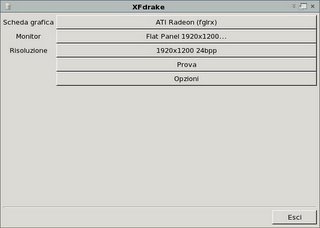I had some problem but now all the system seems to be stable.
Get urpmi's repositories of Mandriva 2006 Free Edition, as usual, from http://easyurpmi.zarb.org/.
Before you do anything reads this note Mandriva 2006.0 release notes.
update your urpmi database, and then type:
urpmi --auto-select
I suggest you to use the option "--test" before the main upgrade to check if there are dependencies' problems.
- Upgrade your kernel
- Upgrade the system
- If you use gnome, reinstall gnome-panel.
At this point you Xorg will not have 3D, you can enable it following this process:
- Install the kernel-source package
- Get the ATI Driver Installer
- Run ATI Driver Installer as root, choosing:
- Generate Distribution Specific Driver Package
- Agree to the license
- Mandriva Packages->Mandriva/2006 ( Note: mayby you need some develop package, chk the log file: /usr/share/fglrx/fglrx-install.log. You can Uninstall the driver with :/usr/share/fglrx/fglrx-uninstall.sh )
- Install from root all the rpm created using urpmi: ati-8.20.8-1mdk.i586.rpm, ati-devel-8.20.8-1mdk.i586.rpm, dkms-ati-8.20.8-1mdk.i586.rpm
- Open the hardware configuration manager and select your video card. Take a look to the image for the settings
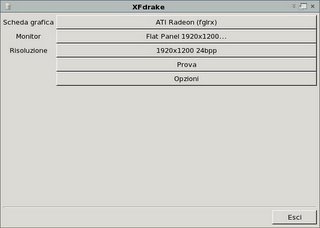
- Restart X
OpenOffice:
Urpmi --auto-select has installed OpenOffice 1.1.5 but Mandriva has the version 2.0, the package name is: openoffice.org-go-ooo
Note: Some days ago I installed the SUN's JRE, yesterday after the upgrade I had problem running OO with JRE installed, OO sucked all my cpu. I have removed JRE and now all is ok
That's all for now.
RJP